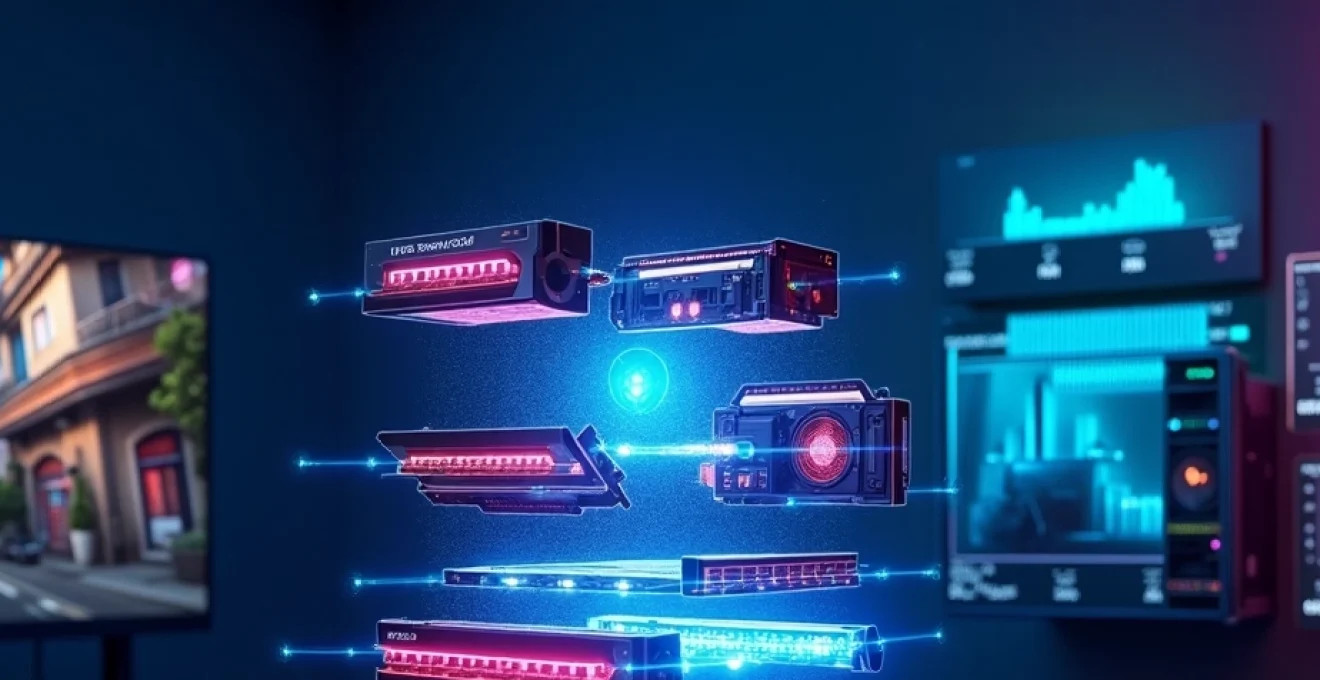
Gaming setups have come a long way since the early days of pixelated graphics and chunky consoles. Today's gaming rigs are marvels of engineering, combining cutting-edge hardware with sleek design to deliver immersive experiences that blur the line between virtual and reality. At the heart of every successful gaming setup lies a carefully curated selection of components, each playing a crucial role in bringing your favorite titles to life. From the brain of the operation—the CPU—to the fingertips of interaction—the keyboard—every element contributes to the overall gaming experience.
Let's embark on a journey through the essential components that make up a high-performance gaming setup, exploring the latest technologies and innovations that are pushing the boundaries of what's possible in digital entertainment. Whether you're a casual gamer looking to upgrade or a competitive player seeking every possible advantage, understanding the intricacies of your gaming hardware is key to unlocking its full potential.
CPU architecture: from silicon to FPS
The Central Processing Unit (CPU) is the command center of your gaming rig, responsible for executing the complex calculations that bring your virtual worlds to life. Modern CPUs are marvels of miniaturization, packing billions of transistors into a chip smaller than your fingernail. These tiny switches work in harmony to process instructions at lightning speed, directly impacting your frames per second (FPS) and overall system responsiveness.
Intel Core i9 vs AMD Ryzen 9: gaming performance showdown
In the high-stakes world of gaming CPUs, two titans reign supreme: Intel's Core i9 and AMD's Ryzen 9 series. Both offer exceptional performance, but they approach gaming in slightly different ways. Intel processors often edge out in single-core performance, which can benefit games that aren't optimized for multi-threading. AMD, on the other hand, typically offers more cores and threads at a similar price point, excelling in multi-tasking and heavily threaded applications.
Recent benchmarks show that the gap between these two powerhouses is narrowing, with both offering impressive frame rates in the latest AAA titles. The choice often comes down to specific game optimization, with some titles favoring one architecture over the other. It's worth noting that both manufacturers are constantly pushing the envelope, with each new generation bringing significant performance gains.
Overclocking techniques for maximum gaming potential
For those seeking to squeeze every last drop of performance from their CPU, overclocking remains a popular technique. By increasing the clock speed beyond factory settings, you can potentially gain a significant boost in gaming performance. However, overclocking is an art that requires careful consideration of thermal management and power delivery.
Modern CPUs come with built-in boost technologies that automatically increase clock speeds under load, but manual overclocking can push these limits even further. Tools like Intel's Extreme Tuning Utility (XTU) and AMD's Ryzen Master provide user-friendly interfaces for tweaking your processor's parameters. Remember, though, that overclocking can void warranties and potentially reduce the lifespan of your components if not done carefully.
Thermal management: liquid cooling vs air cooling for processors
As CPUs become more powerful, effective cooling becomes increasingly crucial. The battle between liquid cooling and air cooling continues to rage on in the gaming community. Air coolers, with their large heatsinks and fans, offer simplicity and reliability. They're often more than sufficient for stock clock speeds and moderate overclocks.
Liquid cooling, on the other hand, provides superior thermal performance, especially for high-end, overclocked systems. All-in-one (AIO) liquid coolers have made water cooling more accessible, offering a good balance between performance and ease of installation. For extreme enthusiasts, custom loop liquid cooling systems allow for unparalleled thermal management and the potential for more aggressive overclocks.
Effective cooling is not just about performance—it's about longevity. A well-cooled CPU will not only run faster but also last longer, protecting your investment in the long run.
GPU power: rendering realism in Real-Time
While the CPU is the brain of your gaming setup, the Graphics Processing Unit (GPU) is its beating heart. Modern GPUs are specialized powerhouses, designed to handle the complex calculations required to render stunning visuals in real-time. The latest graphics cards are capable of producing photorealistic environments, lifelike character models, and complex lighting effects that were once the domain of pre-rendered CGI.
NVIDIA RTX 4090 vs AMD RX 7900 XTX: ray tracing capabilities
At the cutting edge of GPU technology, NVIDIA's RTX 4090 and AMD's RX 7900 XTX represent the pinnacle of consumer graphics processing. Both cards offer unprecedented levels of performance, but they approach ray tracing—a technique for creating ultra-realistic lighting effects—in different ways.
NVIDIA's RTX technology has been at the forefront of real-time ray tracing, with dedicated RT cores that accelerate these complex calculations. The RTX 4090 takes this even further, offering stunning ray-traced visuals with minimal performance impact. AMD's RX 7900 XTX, while slightly behind in raw ray tracing performance, offers a more balanced approach, with excellent rasterization performance and competitive ray tracing capabilities at a lower price point.
VRAM optimization: balancing resolution and texture quality
Video RAM (VRAM) is a critical component of any GPU, acting as a high-speed buffer for texture data and rendered frames. As game resolutions and texture qualities continue to increase, so too does the demand for VRAM. The latest high-end GPUs come equipped with up to 24GB of GDDR6X memory, allowing for 4K and even 8K gaming with high-quality textures.
Optimizing VRAM usage is crucial for maintaining smooth performance, especially at higher resolutions. Techniques like texture streaming and dynamic resolution scaling help manage VRAM usage, ensuring that your GPU always has the resources it needs to render complex scenes without stuttering or frame drops.
DLSS and FSR: AI-enhanced upscaling technologies
One of the most exciting developments in recent years has been the advent of AI-enhanced upscaling technologies. NVIDIA's Deep Learning Super Sampling (DLSS) and AMD's FidelityFX Super Resolution (FSR) use advanced algorithms to render games at a lower internal resolution before upscaling them to your display resolution.
These technologies can provide significant performance boosts, especially at higher resolutions, without a noticeable loss in image quality. In some cases, the AI-enhanced image can even look better than native rendering. As these technologies continue to evolve, they're becoming increasingly important tools for balancing high-fidelity visuals with smooth performance.
Memory and storage: minimizing load times
In the world of gaming, waiting for levels to load or assets to stream can break immersion and frustrate players. Fast, responsive memory and storage are essential for keeping you in the game and out of loading screens.
DDR5 RAM: frequency and timings for gaming builds
DDR5 RAM represents the latest evolution in system memory, offering higher bandwidth and improved power efficiency compared to its DDR4 predecessor. For gaming builds, the increased frequency of DDR5 (starting at 4800 MHz) can provide tangible benefits, especially in CPU-bound scenarios.
When selecting DDR5 RAM for your gaming setup, it's important to consider both frequency and timings. While higher frequencies generally offer better performance, tighter timings can sometimes provide more benefit in real-world gaming scenarios. The sweet spot for most gaming builds lies in the 5200-6000 MHz range, with as tight timings as your budget allows.
Nvme SSDs: PCIe Gen 4 vs Gen 5 for game installation
Solid State Drives (SSDs) have revolutionized storage in gaming rigs, dramatically reducing load times and enabling near-instant game launches. NVMe SSDs, which connect directly to the PCIe bus, offer the fastest speeds currently available to consumers.
PCIe Gen 4 NVMe SSDs have become the standard for high-performance gaming builds, offering read speeds of up to 7000 MB/s. The emerging PCIe Gen 5 standard promises to double these speeds, potentially eliminating load times altogether. However, current games have yet to fully utilize even Gen 4 speeds, making Gen 5 drives a future-proofing option rather than a necessity for most current builds.
Caching strategies: optimizing data access for gaming
Efficient caching is crucial for maintaining smooth performance in games, especially those with large open worlds or frequent asset streaming. Modern CPUs and SSDs incorporate various caching strategies to minimize data access times and keep frequently used data close at hand.
CPU cache hierarchies, with their L1, L2, and L3 caches, help reduce memory latency by storing frequently accessed data closer to the processing cores. Similarly, SSD caching technologies like DRAM caches and SLC caching help bridge the gap between the high-speed NAND flash and the even faster system memory.
Smart caching strategies can make a noticeable difference in game performance, especially in scenarios with frequent asset loading or large, detailed environments.
Motherboard selection: foundation of performance
The motherboard is the unsung hero of any gaming setup, serving as the central hub that connects all your components. Choosing the right motherboard is crucial for ensuring compatibility, enabling overclocking potential, and providing the connectivity options you need for your peripherals and future upgrades.
When selecting a motherboard for your gaming rig, consider the following key factors:
- CPU socket compatibility (e.g., LGA 1700 for Intel 12th/13th gen, AM5 for latest AMD Ryzen)
- VRM quality for stable power delivery, especially important for overclocking
- PCIe lane configuration for multi-GPU setups and high-speed NVMe storage
- RAM support, including maximum capacity and supported frequencies
- Connectivity options like USB ports, Wi-Fi, and audio solutions
High-end gaming motherboards often come with features like robust power delivery systems, advanced cooling solutions, and even integrated RGB lighting control. While these features can enhance your build, it's important to balance them against your budget and actual needs.
Power supply units: fueling the gaming beast
A reliable power supply unit (PSU) is the backbone of any gaming setup, providing clean, stable power to all your components. Choosing the right PSU is critical not just for performance, but also for the longevity and stability of your entire system.
When selecting a PSU for your gaming rig, consider the following:
- Wattage rating: Ensure you have enough headroom for your components, including potential upgrades
- Efficiency rating: Look for 80 PLUS Gold or higher for optimal power efficiency
- Modularity: Modular PSUs allow for cleaner cable management
- Build quality: High-quality capacitors and components ensure stable power delivery
- Warranty: Longer warranties often indicate manufacturer confidence in the product's reliability
It's tempting to save money on the PSU, but remember that it's responsible for protecting your expensive components from power fluctuations. Investing in a high-quality PSU from a reputable manufacturer can save you from potential headaches (and costly repairs) down the line.
Peripherals: from input to immersion
The final link in the chain of a successful gaming setup is the interface between you and the machine: your peripherals. From the precision of your mouse movements to the tactile feedback of your keyboard, these devices can make or break your gaming experience.
Mechanical keyboards: Cherry MX vs optical switches for gaming
Mechanical keyboards have become the gold standard for gaming input, offering superior tactile feedback and durability compared to membrane keyboards. The debate between traditional mechanical switches like Cherry MX and newer optical switches continues to rage in the gaming community.
Cherry MX switches, with their various color-coded variants (Red, Blue, Brown, etc.), offer different actuation forces and tactile feedback to suit various preferences. Optical switches, on the other hand, use light to detect key presses, potentially offering faster response times and increased durability due to fewer moving parts.
Ultimately, the choice between mechanical and optical switches comes down to personal preference and the specific games you play. Fast-paced competitive games might benefit from the speed of optical switches, while the tactile feedback of mechanical switches can enhance the typing experience for gamers who also use their keyboards for work or communication.
Gaming mice: sensor technology and DPI for precision aim
A gaming mouse is an extension of your hand, translating your movements into precise in-game actions. Modern gaming mice feature advanced optical or laser sensors capable of tracking movements with incredible accuracy.
DPI (Dots Per Inch) is a common metric used to measure mouse sensitivity, with higher DPI values allowing for faster cursor movement with less physical motion. However, extremely high DPI settings aren't always beneficial, as they can make precise aiming more difficult. Many professional gamers prefer lower DPI settings (400-800) combined with larger arm movements for more consistent aim.
Other important factors to consider when choosing a gaming mouse include:
- Ergonomics and grip style (palm, claw, or fingertip)
- Weight and balance
- Number and placement of programmable buttons
- Wireless vs wired connectivity
High refresh rate monitors: 144Hz vs 240Hz vs 360Hz
The monitor is your window into the gaming world, and its refresh rate can significantly impact your gaming experience. Higher refresh rates result in smoother motion and reduced input lag, providing a competitive edge in fast-paced games.
While 60Hz monitors were once the standard, 144Hz has become the new baseline for serious gaming. The jump from 60Hz to 144Hz is immediately noticeable, offering a much smoother and more responsive gaming experience. For competitive gamers, 240Hz and even 360Hz monitors push this even further, though the benefits become less pronounced as the refresh rate increases.
When considering a high refresh rate monitor, it's important to ensure that your GPU can consistently output enough frames to take advantage of the higher refresh rate. Additionally, features like adaptive sync technologies (G-Sync or FreeSync) can help eliminate screen tearing and further smooth out your gaming experience.
Surround sound vs virtual 3D audio for immersive gaming
Audio is often an overlooked aspect of gaming setups, but it plays a crucial role in creating an immersive experience and providing spatial awareness in competitive games. The choice between physical surround sound setups and virtual 3D audio solutions has become increasingly complex with advancements in audio processing technology.
Physical surround sound setups, with multiple speakers positioned around the room, can provide an unparalleled sense of immersion and spatial accuracy. However, they require significant space and setup effort, and may not be practical for all gaming environments.
Virtual 3D audio technologies, such as Dolby Atmos for Headphones or Sony's Tempest 3D AudioTech, aim to recreate surround sound experiences through stereo headphones. These technologies use advanced algorithms to simulate positional audio, often providing impressive results without the need for multiple speakers.
For most gamers, a high-quality gaming headset with virtual 3D audio support offers the best balance of performance, convenience, and cost. However, for those seeking the ultimate audio experience and have the space to accommodate it, a well-calibrated surround sound system can take gaming immersion to the next level.